How To Access Breakout RoomsUpdated 10 days ago
To access breakout rooms on Streamline Stage, you can follow these steps:
1. Click/tap on the "The Lounge" tab on the top of the screen. NOTE: IT WILL BE ON THE BOTTOM IF YOU ARE USING THE MOBILE APP
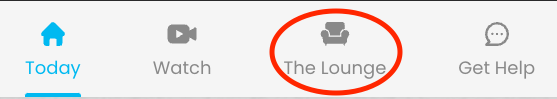
2. To get a seat in a room, you have to hover over a seat on a couch and click on the little rectangle that pops up.
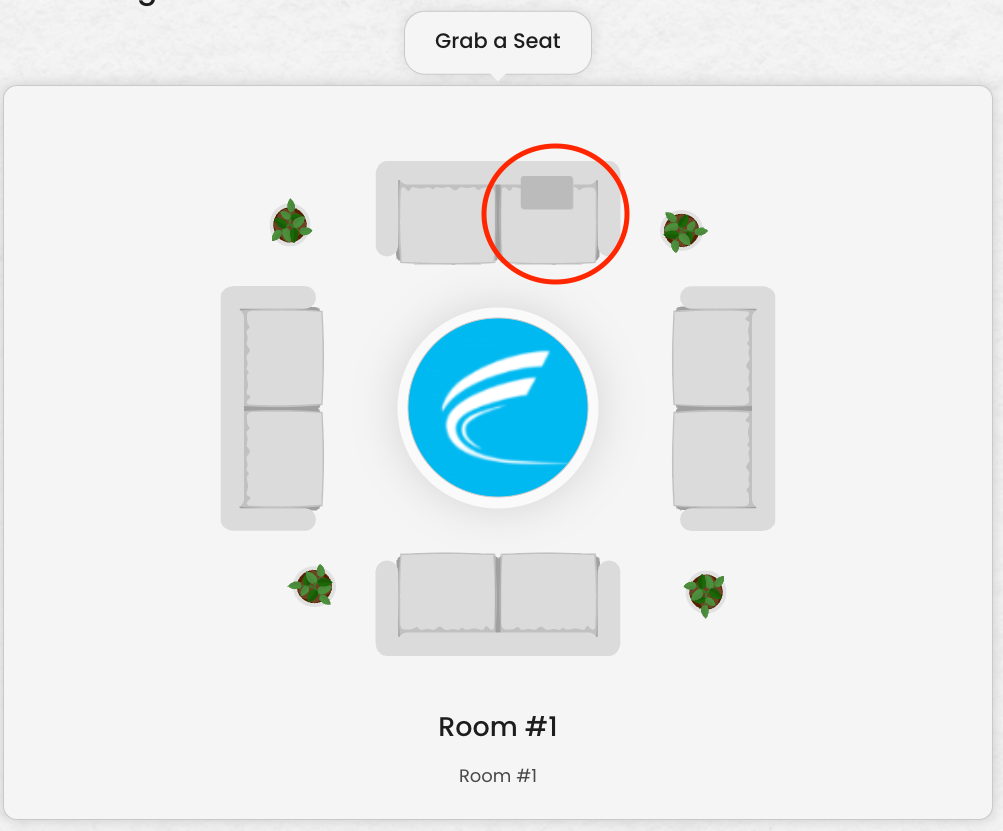
3. If you get this message that means you have to give permission to access your camera and microphone
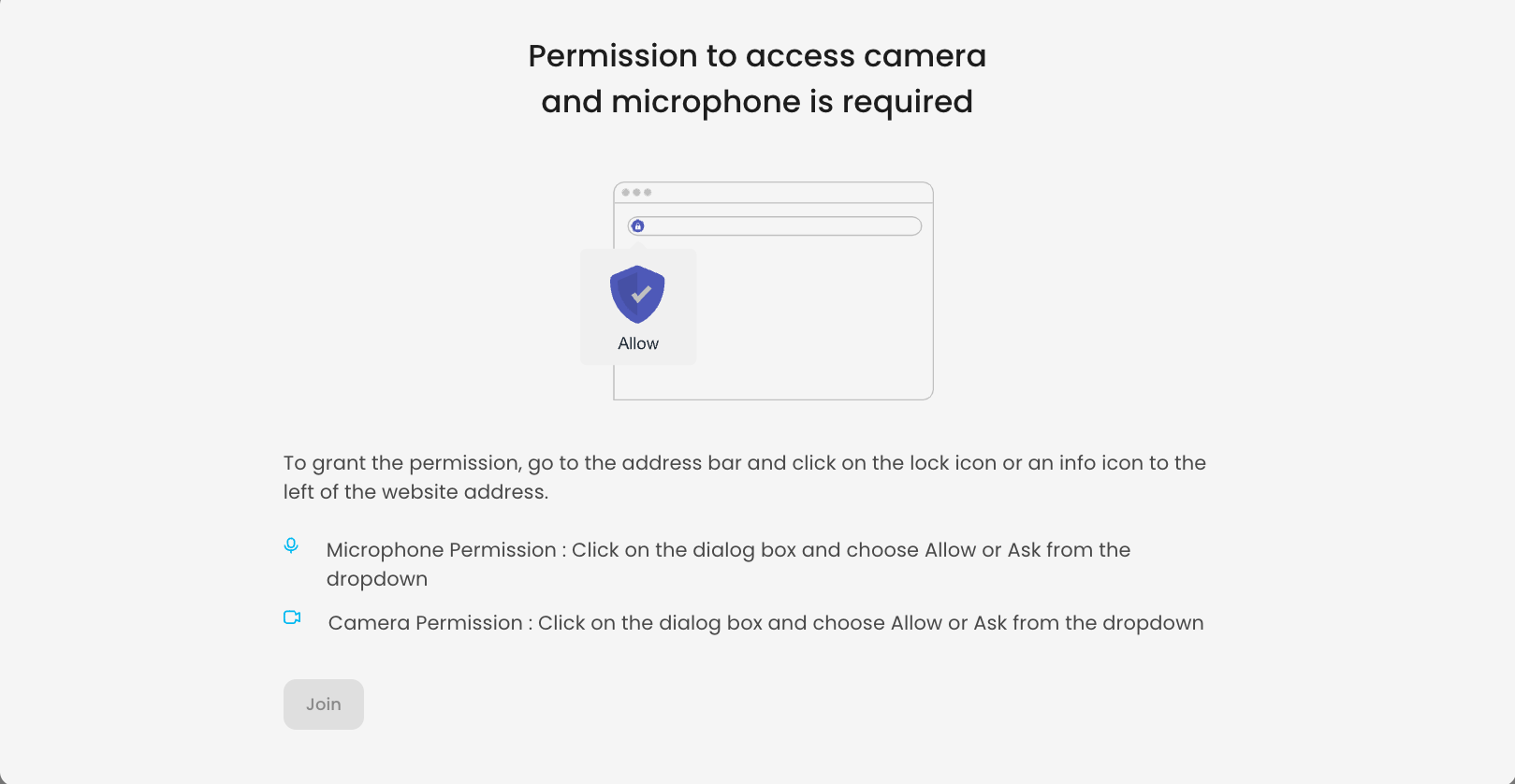
4. To give access to your camera and microphone, you can click on the lock on the top of your browser and click "Always allow"
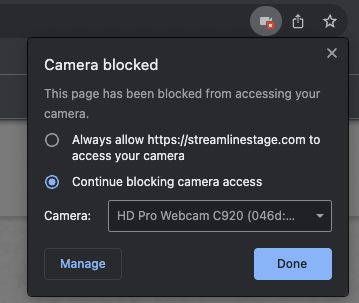
5. If you get a message to allow permissions to use your microphone, you can click allow for the microphone to work
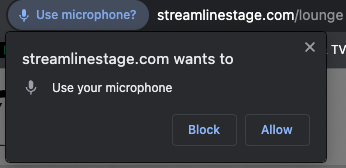
6. You can then refresh the page and you should be able to join a break out room. You may need to join the room again so you can do the same thing as step 2 and you should be good to go.