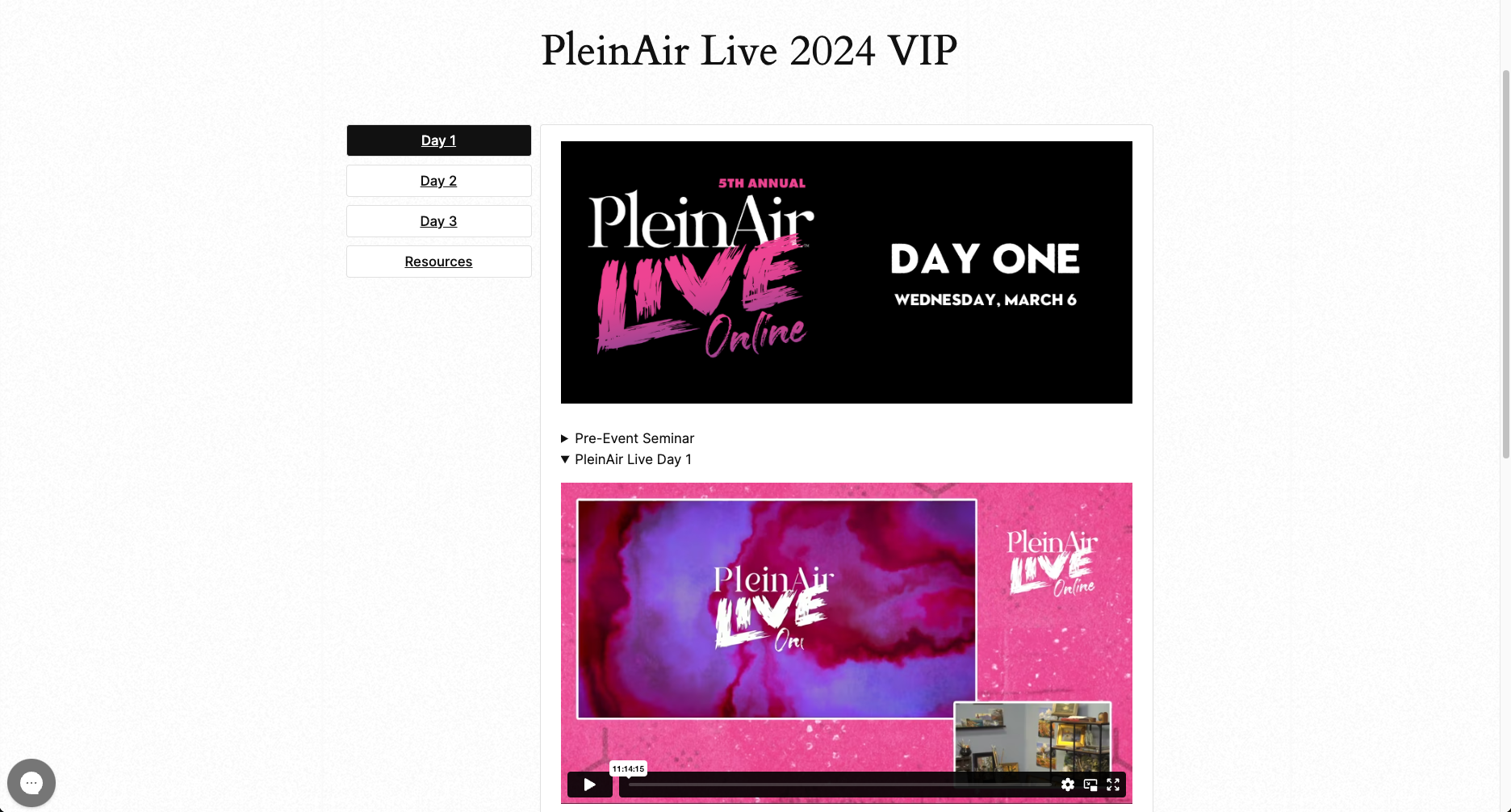How To Access Replays On The New SystemUpdated 9 days ago
Here are the steps to accessing replays on the new replay system:
1. Login using the same email used to purchase the event here: https://replays.streamlinestage.com/ and then click "Send the magic link"
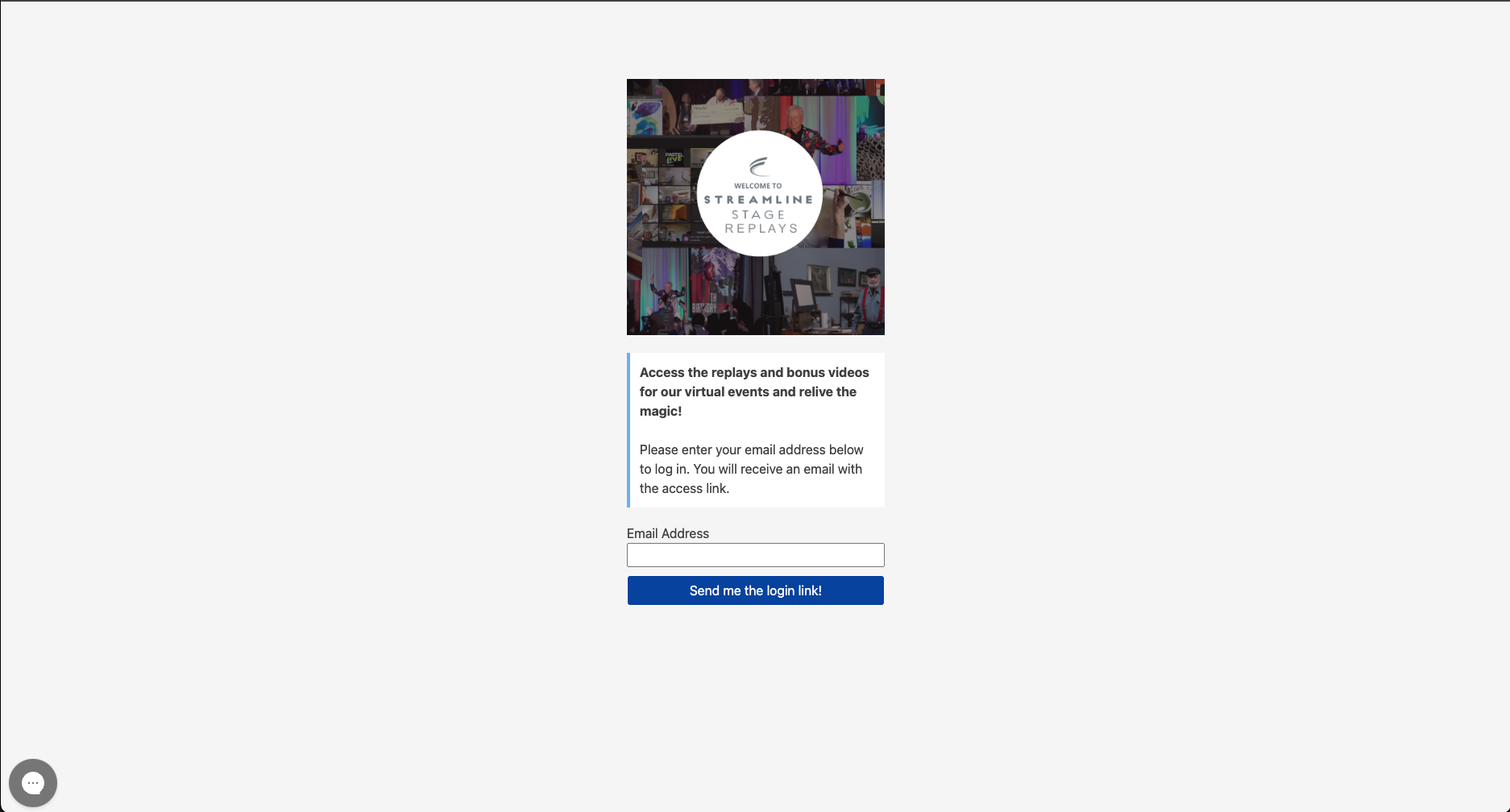
2. Check your email for instructions to continue and click the "Login" link in the email
3. From the homepage select one of the replays or bonus videos you'd like to watch and click on it
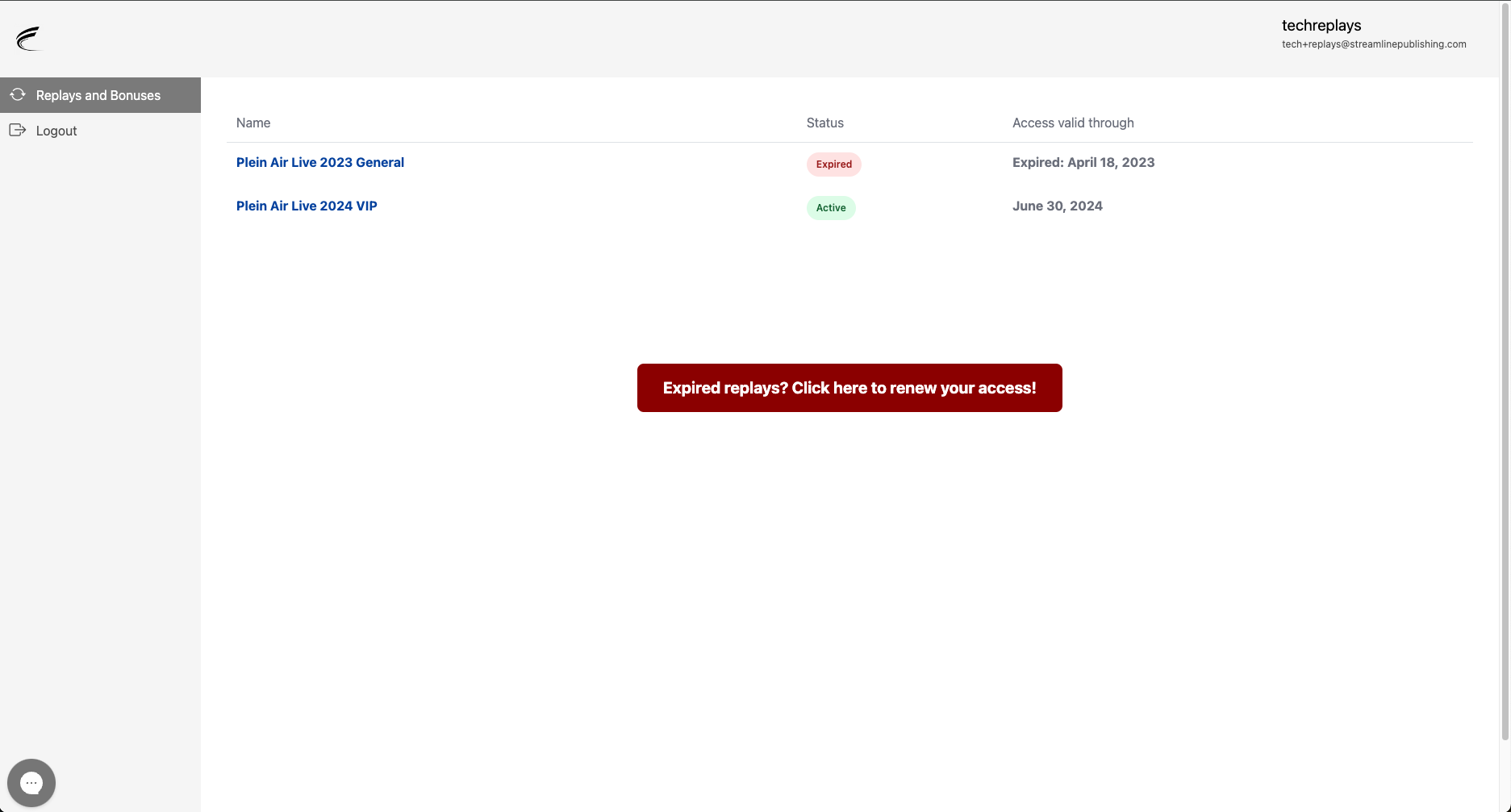
4. You can now select any of the days purchased for that particular event and you can then click the play button for the pre-event if available or the main event or the paint along by clicking on the triangle arrows next to them