How To Get Sound To WorkUpdated 8 days ago
If you are using a laptop or other computer and there is no sound, you can fix this by:
1. Hover over the video and check the volume icon next to the play/pause button

2. If there is an "x" next to the icon, you can click it to unmute the sound and it should start working
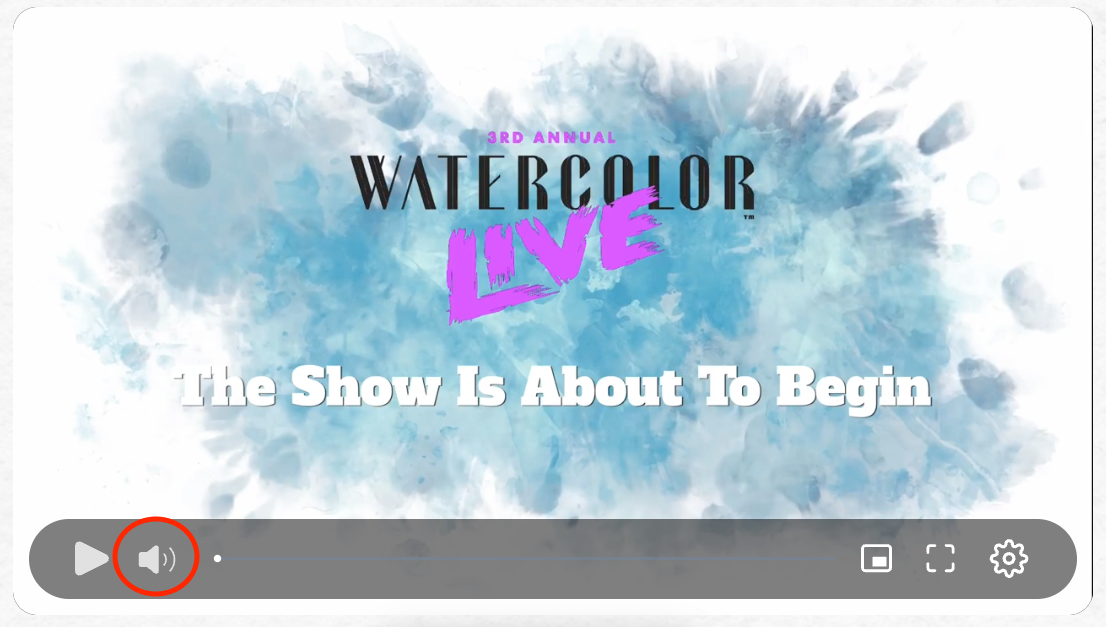
If you are using an iPad or other mobile device:
1. You can check the volume icon the top right corner of the video
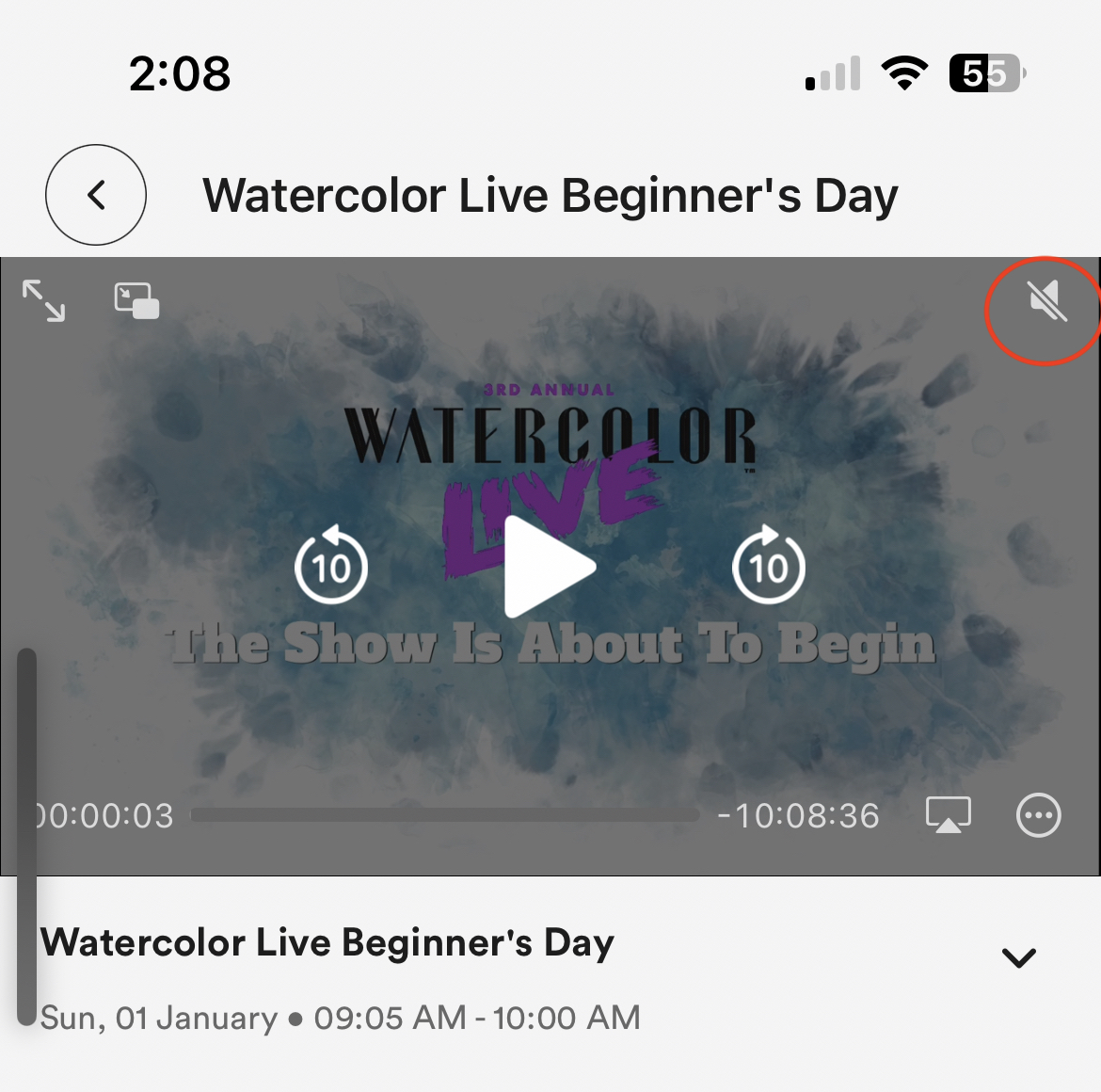
2. If there is a line through the volume icon, you can tap on the icon and that should unmute the volume and the sound should start working
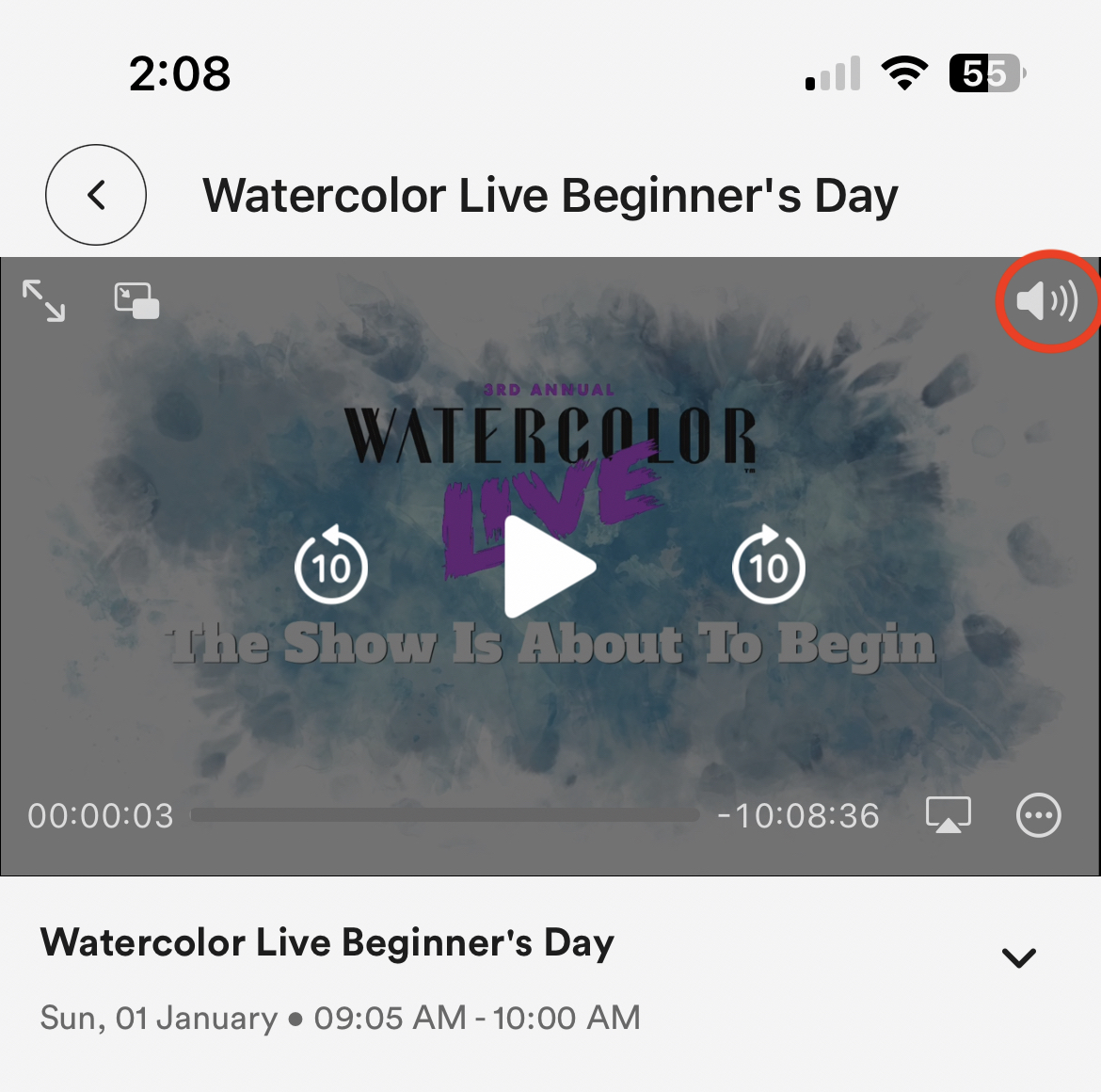
3. If the volume still isn't working, you can check to make sure the volume of the device itself is on by pressing the volume up button on the device