How To Watch Events And Replays In Landscape Mode On iPadUpdated 10 days ago
To view the event or replays in landscape mode while using the Streamline Stage app you can follow these steps:
1. Tap on the video
2. Click on the 2 arrows icon in the top left corner of the video
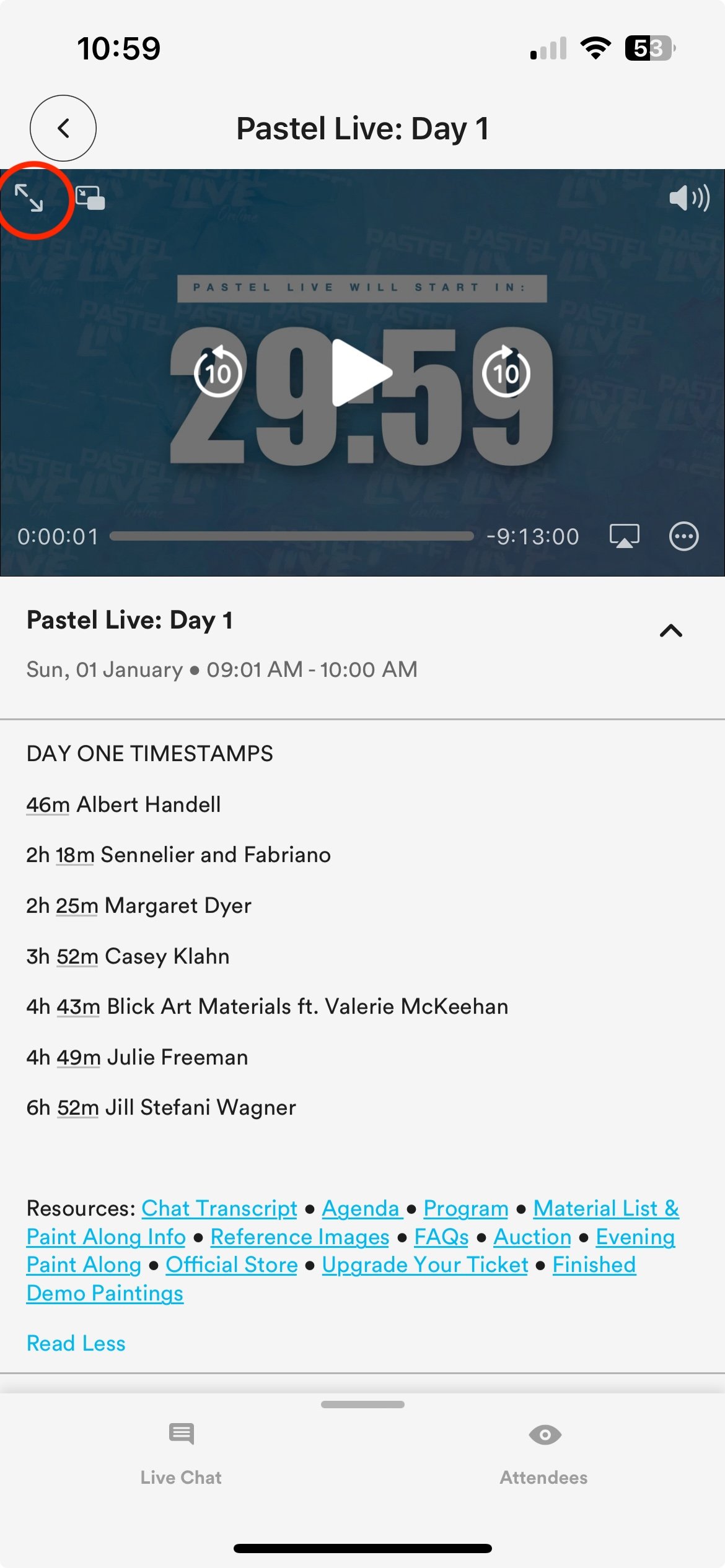
3. You can then rotate the device sideways and you can then watch the events and replays in landscape mode