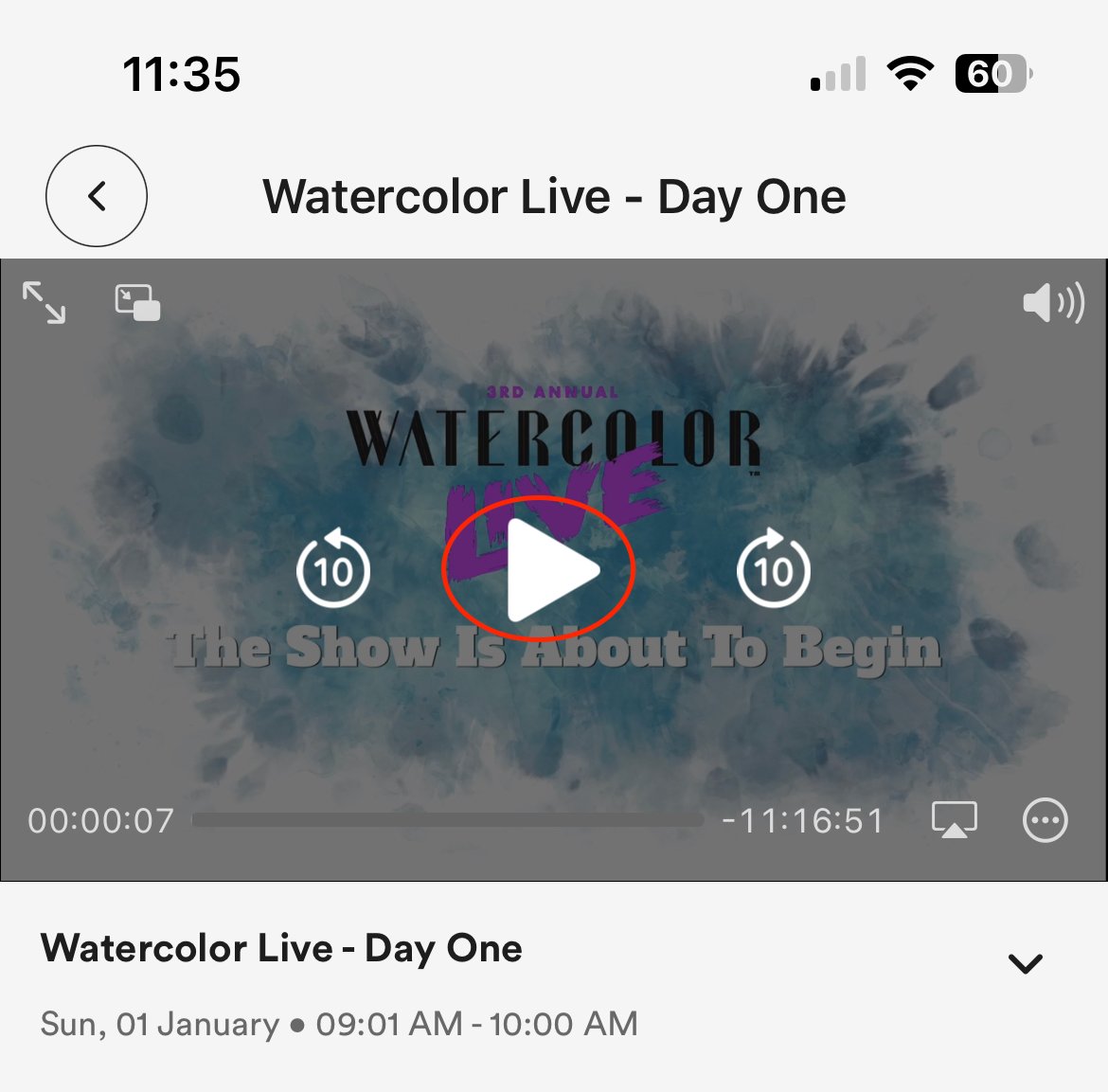Play/Pause VideosUpdated 4 days ago
To play or pause the video on a laptop/computer:
1. Hover over the video itself
2. Click on the play button that appears in the bottom left corner of the video
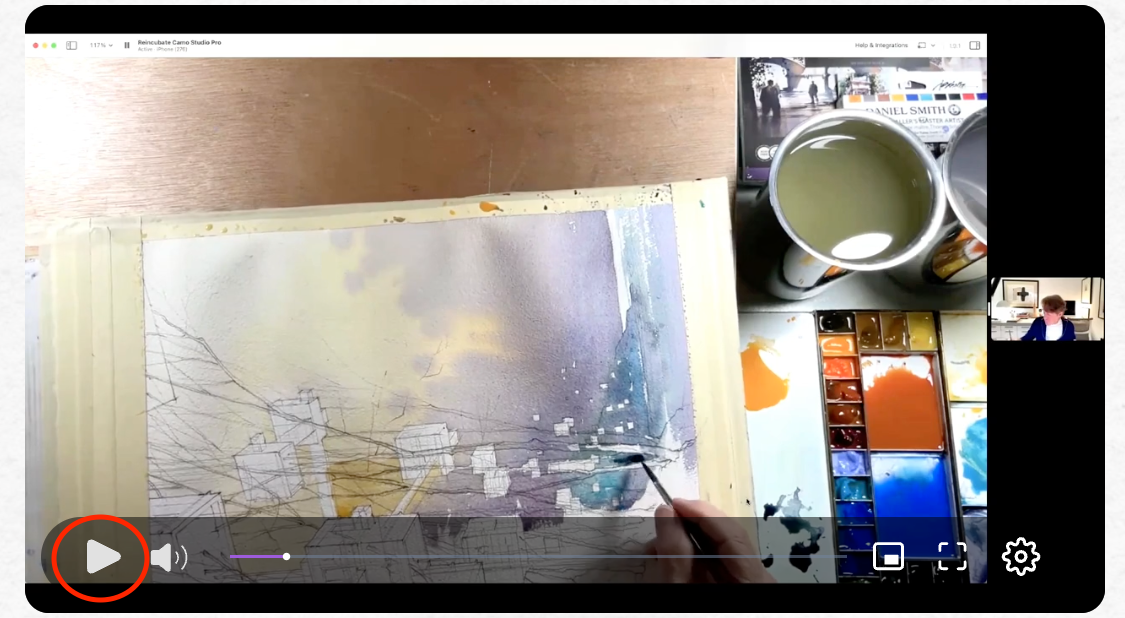
To play or pause the video on an iPad/mobile device using the Streamline Stage application:
1. Tap on the video
2. Tap on the big white play/pause button in the middle of the video